Achieving professional color and light for your video production
Color grading is so important while setting the mood of a video
Take a look at our color grading showreel.

When watching a movie, video or series, have you ever paid attention to the colors and temperature of the picture? A movie set by the sea in midsummer or a thriller will not have the same hues or the same light intensity. And this is not just because one is shot in daylight in the sun and the other probably at night or in dark corners. These color changes are the result of artistic choices made by the editor at the time of “color grading”, to give the film or video an atmosphere that matches the script. Cool or warm tones, bright or poorly saturated colors, dark or bright… color grading can change the mood of a movie. So you understand that this step is crucial, and it starts as soon as you shoot, in your camera settings.
A good adjustment of the camera and a professional calibration is essential for a cinematographic rendering.
At Fullframe, we see the importance of color grading. It’s a critical part of our video editing workflow. But it starts during video production, during the actual shoot. The arrival of Philippe Krauer to the team, professional photographer and specialized, among other things, in the control of light, has taken our skills in the field up a notch, by introducing the use of the X-Rite Color Checker in our workflow. Maybe you are already familiar with this tool, or on the contrary you don’t know what I’m talking about! If you are in the second category, rest assured, I will not go into too much technical detail in what follows. But if we ever get a chance to collaborate on making a video, or if we’ve done it in the past, you’ll have a better idea of what’s on our minds when the time comes to set up the shoot. Also, understanding the basis of colorimetry allows you to develop more creative ideas when making a video, knowing the extent of the possibilities.
Imagine that during your next walk in the forest, you are amazed by the light at the end of the day, which pierces the canopy, sparingly illuminating the vegetation, letting the humidity of the place make the greens radiant. Imagine this image suddenly gives you an idea for a video. You can describe to us the mood you want to capture and we will know how to create it. You may have a less poetic project, such as filming the director of your company speaking on a topic. But setting the mood for a video is always important, even for an interview, commercial, TV ad or corporate video.

However, don’t worry if you don’t have a precise idea of the mood for your video production. We know how to analyze the requests of our customers in order to make the best artistic choices that correspond to their vision.
X-rite log profile and charter: what is it and how does it work?
When correctly performed, color grading is a color calibration that is true to life, as you can see it with your naked eye. But how can our eyes be faithful when our perception of colors varies according to the light and the other colors that have previously permeated our retina? Our vision is constantly adapting, and to this are added the color differences of each screen. Indeed, if your screen is not calibrated and you calibrate “by eye”, you risk straying from actual tones, and you will perceive it when viewing your video on another screen.
It is therefore essential to use tools to calibrate correctly. After this step, you can give a tint, an atmosphere, to your video, according to the desired rendering, as I explained above. The tool we use at Fullframe is the X-Rite Color Checker. It is a palette of colors and tints that are positioned in front of the camera, next to the subject and which will serve as a reference during color calibration. This tool will also serve as a reference when changing lighting or when using different cameras, and will help homogenize color information. Your colors will therefore be the same from one shot to another.
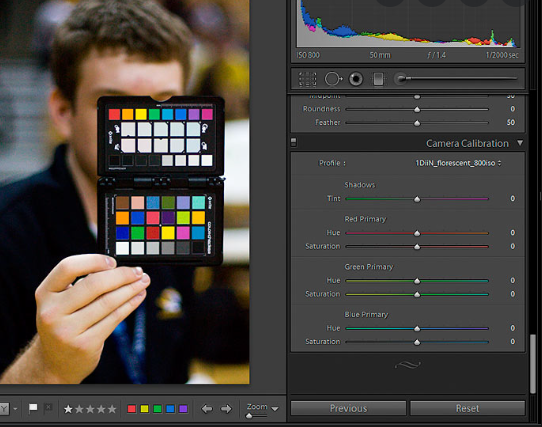
The first step before calibrating an image on the color checker is, during filming, to set the camera to the color profile of our choice. We film in log: V-log for our Panasonic GH5S and S-log for our Sony cameras. In short, the purpose of the log (for logarithmic curve) is to record as many shades of light and colors as possible and to avoid loss of information in the most exposed areas or crushing in the less exposed areas, and the same with the very saturated colors (very vivid).
While the weight of digital information forces the sensor to sort the information, it chooses which details it will retain at the expense of others. The log keeps all of these nuances, but the resulting image is flat, milky, and very low contrast. We must then revive our image.
This step is called standardization, and this is where our X-Rite charter comes into action. With the Color Match tool in our Da Vinci Resolve editing suite, the colors of our image will calibrate to the reference colors of the checker and restore an image as faithfully as possible to reality, with a multitude of shades of gray, which will give more depth to the image and produce a cinematic rendering.
A convincing workflow despite the need for rigorous and not very spontaneous work

We are therefore convinced of the workflow we have put in place for light and color adjustments, from filming to grading. This working method guarantees us a professional rendering without any unpleasant surprises. Of course, it can be a bit laborious sometimes. For each shot, even very short insert shots, this rigorous method requires the same steps: placing the chart in front of the camera and filming it for a few seconds in order to match the colors in post-production, shot after shot. As you can imagine, this leaves little room for spontaneity, for an unforeseen or “emergency” shot when capturing an event, an unpredictable and constantly moving subject. However, it also becomes automatic as the production progresses and it is worth sticking to this technique as often as possible. The results prove it.
If you want to know more about the calibration process and different color profiles, you can consult the International Color Consortium at this website.
Spark up your Image!
Stand out for all the right reasons.
We help you communicate in a clear, creative and comprehensive manner.